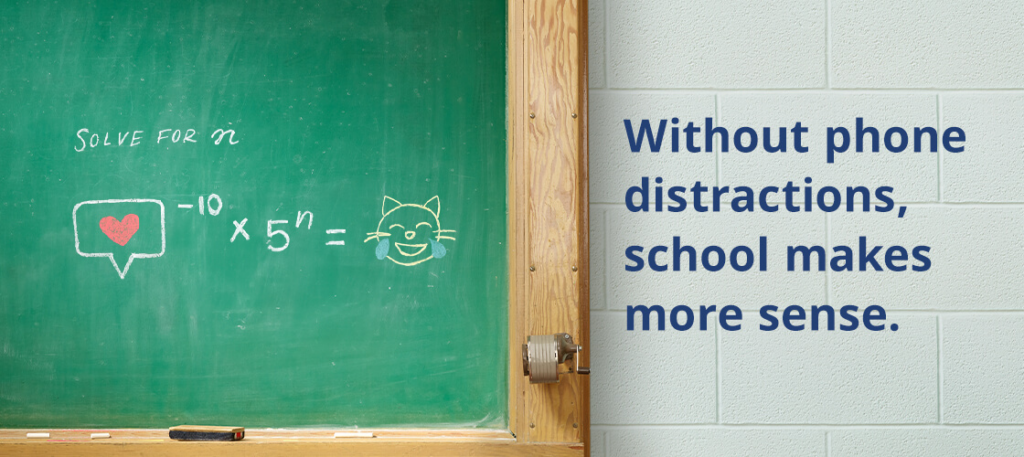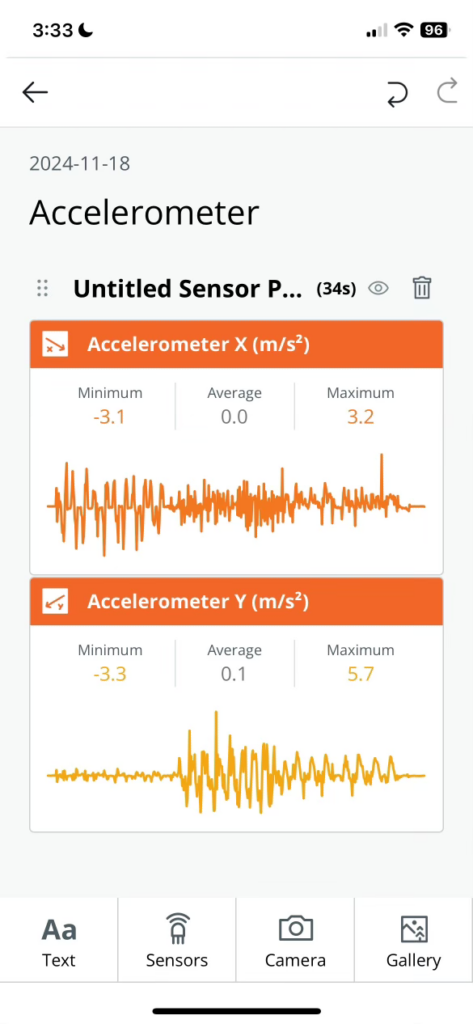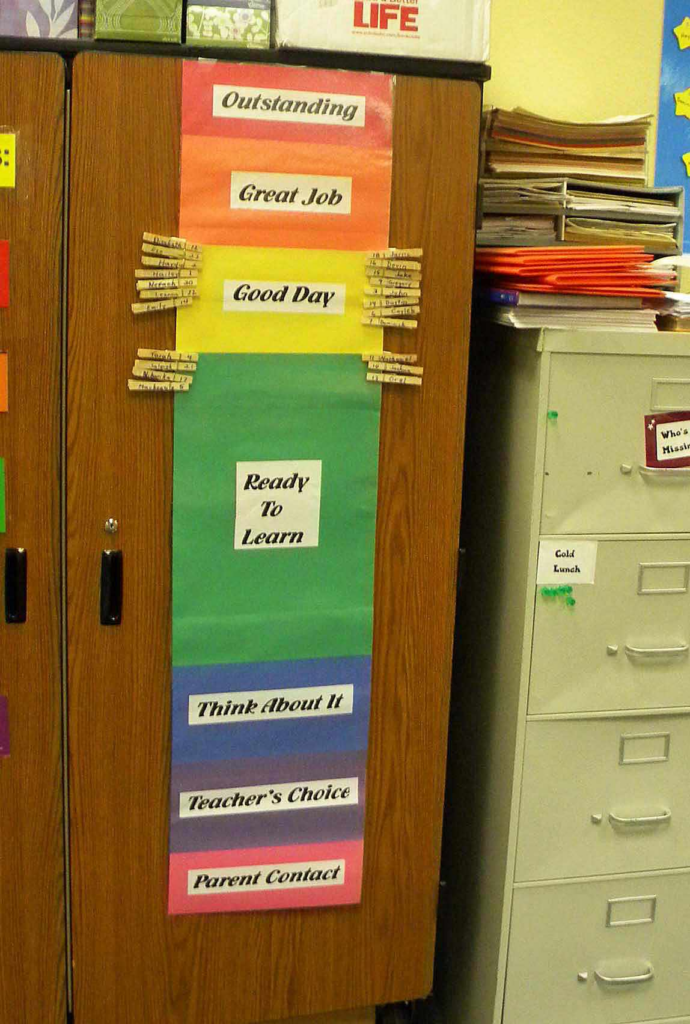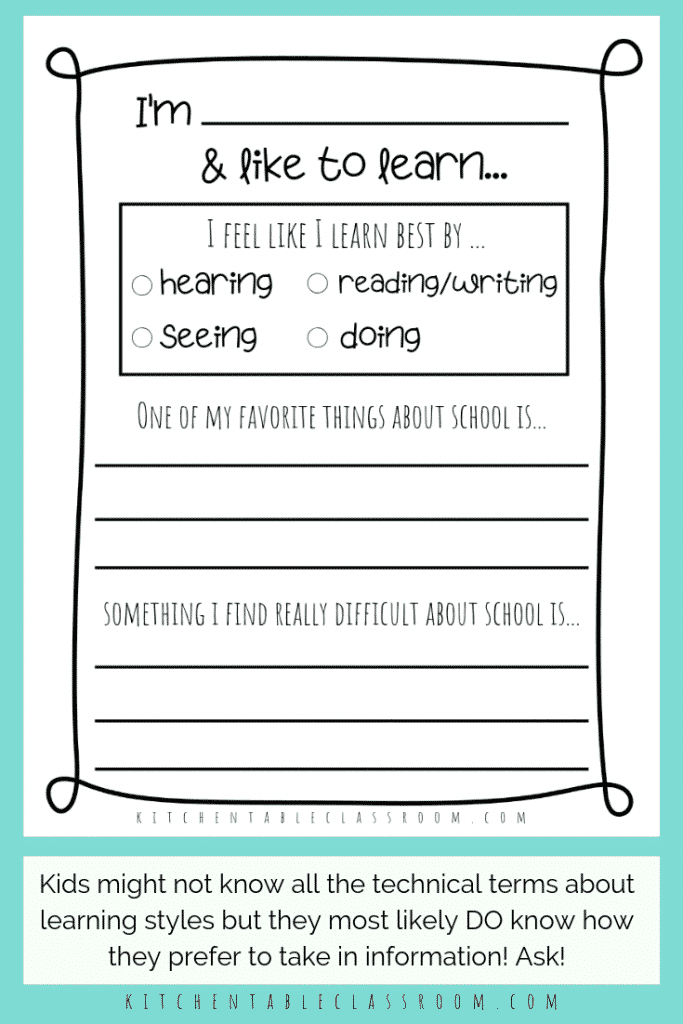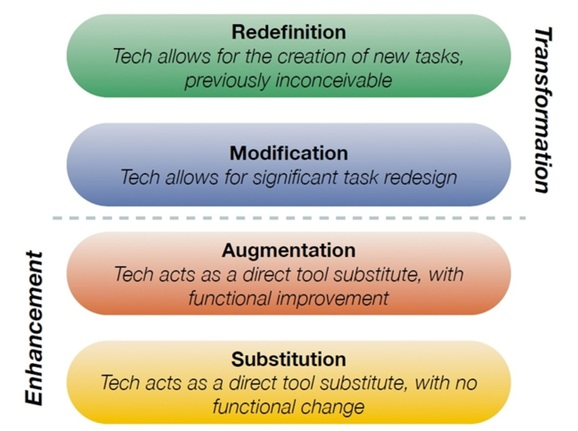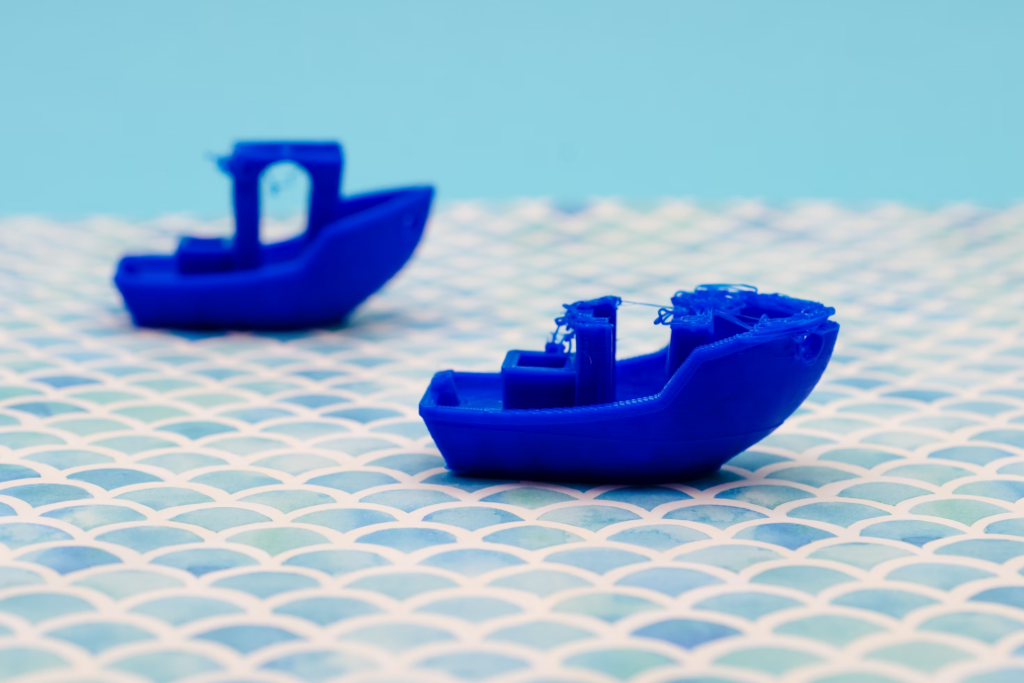Before this course
Before starting this course, I knew very little about technology. Throughout the course, I have gained valuable knowledge about navigating technology and exploring the many resources now available to me. I’ve learned how to effectively use ChatGPT to enhance my own learning and to guide students in using it appropriately. This experience has significantly boosted my confidence in technology skills and in making learning accessible for all students.
I am excited to share what I’ve learned with both peers and future students as I pursue my teaching career. This course has provided tools and strategies that will undoubtedly benefit me in the long run, and I plan to revisit these lessons whenever needed.
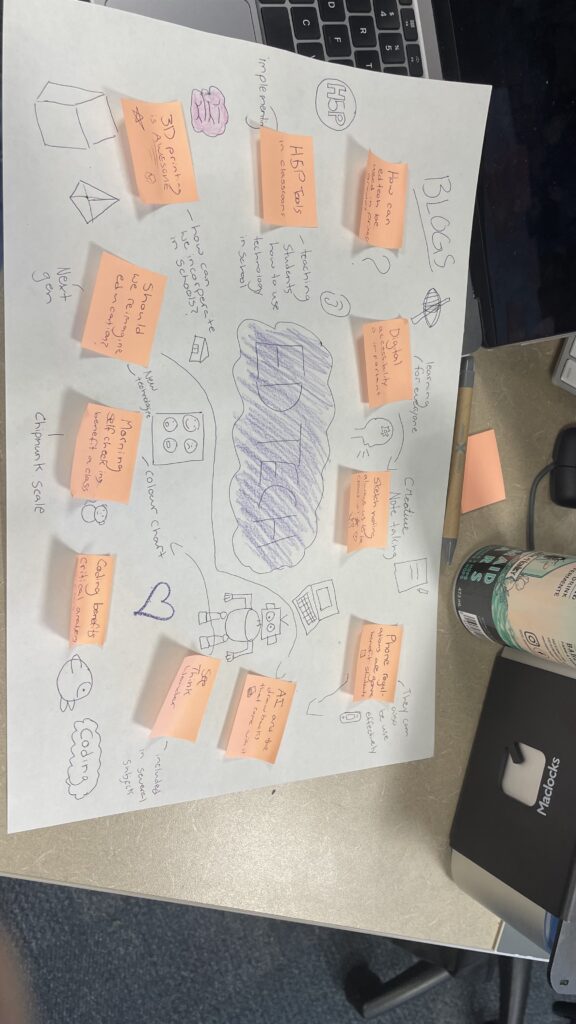
Pros/Cons
This article discusses some of the pros and cons of using EDTech in early education.
Using educational technology (EdTech) in elementary schools has both benefits and challenges. On the positive side, it can make learning more engaging and fun through interactive tools, that hold students attention. It is also very accessible for all learners, It also allows for personalized learning by adapting to individual needs, and it’s helpful for diverse learners with tools like text-to-speech and translation apps. It also supports the development of important skills like digital literacy, creativity, and problem-solving.
At the same time, there are some downsides. Not all students have equal access to devices or reliable internet, which can create equity issues. Overusing technology might reduce hands-on learning and social interaction time. However, I believe EdTech is starting to be used more frequently in classrooms, and the best approach is to use EdTech in moderation. This looks like pairing it with traditional teaching and hands-on activities. It’s important to focus on making access equitable, offering teacher training, and ensure it is being used appropriately for the grade level.